The Photo Booth App is used to capture lead information during an event.
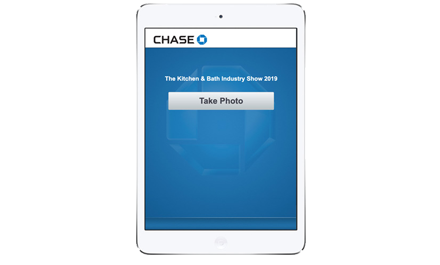
Welcome
The rep welcomes attendees to the booth and requests a photo.

Take Photo
The rep can use the iPad app to take a picture of an attendee or group of attendees with the prop and backdrop.

Scan Badges
Once the picture is taken, the rep can scan the badge or badges of everyone who would like to receive a live email of the photo.
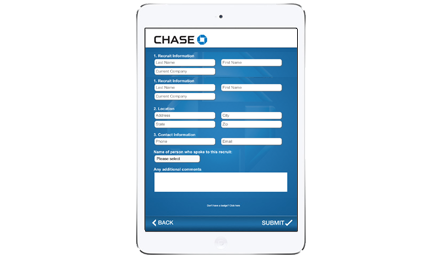
Survey
OPTIONAL: After badge(s) have been scanned, one person can take a survey before submitting.
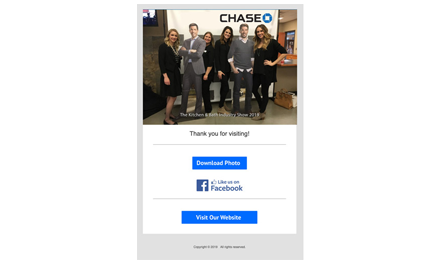
Email follow up
From the email the attendee can download and share the photo, go to the compnay website, or like the company on Facebook right from the booth.

Locator Photo Map
At the same time the photo is being emailed, it will also be sent to the locator photo map. That photo will appear larger for a few seconds coming from the city they are from.

Location Information
After a few seconds, the branch closest to that location can be displayed next to the photo, showing that you are connected.

Locator Photo Map Photos
After a few more seconds, the photo will reduce to the same size as the other previously submitted photos. If no photos are being submitted, we can make random photos and branches pop out for a few seconds.

Live Dashboard
Log into live dashboard to view stats and export any reports.